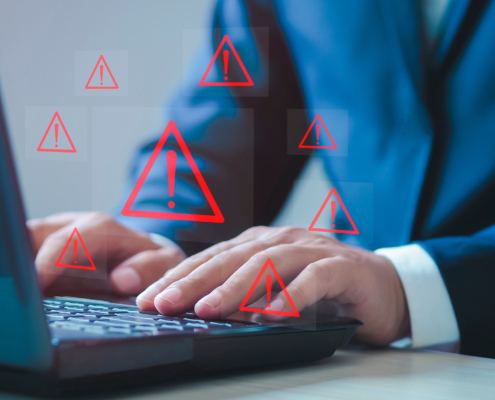 https://www.upfrontcs.com/wp-content/uploads/2025/07/System-hacked-alert-after-cyber-attack-on-computer-network.jpg
1250
2000
Abstrakt Marketing
/wp-content/uploads/2023/08/Upfront-Logo.svg
Abstrakt Marketing2025-07-02 06:39:032025-07-09 10:03:38The Cost of a Cybersecurity Breach
https://www.upfrontcs.com/wp-content/uploads/2025/07/System-hacked-alert-after-cyber-attack-on-computer-network.jpg
1250
2000
Abstrakt Marketing
/wp-content/uploads/2023/08/Upfront-Logo.svg
Abstrakt Marketing2025-07-02 06:39:032025-07-09 10:03:38The Cost of a Cybersecurity BreachFinding the Best Data Backup Solutions for Your Business
Data loss can be catastrophic for any business. That’s why large backup solutions ensure that all the vital information your business relies on—from financial records to customer data and everything in between— is backed up securely and can be easily accessed in the event of an emergency.
In this article, we’ll take a deeper dive into data backup solutions, what can happen if you don’t have them, and provide an IT disaster recovery plan. Here’s everything you need to know:
The Importance of Data Backup Solutions
In today’s digital age, data is the lifeblood of businesses. Companies of all sizes rely on it to make informed decisions, analyze trends, and maintain operational efficiency. However, with this reliance comes the risk of loss due to system crashes, cyberattacks, natural disasters, or simple human error.
This is where data backup solutions come in. Implementing a reliable backup solution ensures that businesses can quickly recover lost data in the event of a disruption, minimizing downtime and preventing significant financial losses. Otherwise, companies may be unable to recover critical information, leading to serious consequences.
What Can Happen if Your Business Doesn’t Properly Apply Backup Solutions?
Here are a few of the severe consequences that can happen if your business experiences data loss without proper backups:
- Downtime and lost productivity: In the event of a data loss, businesses may experience significant downtime as they attempt to recover. During this period, employees may be unable to perform their tasks, leading to lost productivity, missed deadlines, and decreased revenue.
- Damaged reputation: Losing critical data, such as customer information or financial records, can damage your business’s reputation. This loss of trust can be challenging to regain and may ultimately lead to lost business.
- Financial loss: Depending on the extent of the data loss, businesses may experience significant financial losses, too. For example, if records are lost, companies may be unable to accurately track revenue and expenses, leading to accounting errors and potential legal issues.
- Inability to comply with regulations: Depending on your industry, your business may be subject to data storage and protection regulations. If you experience data loss and cannot demonstrate compliance with these regulations, you may face fines or legal consequences.
Don’t stop at getting prepared with data backup solutions; be sure to brush up on everything cybersecurity and compliance related to safely protect your business.
How a Full-Service MSP Protects Your Data
Many commercial and open-source software types are available for backing up your data. These solutions range from traditional hard drive-based backups to cloud-based services, depending on the needs of your business. Many of them offer features such as automated backups and built-in security that make it easier for companies to protect their critical data from external threats or disasters.
When it comes to backing up and protecting your data, partnering with a managed service provider (MSP) is your best bet. An MSP enables you to secure your business data using the methods described above without dealing with the hassle of it yourself. Should a disaster occur—a data breach, power outage, or natural disaster—these backup solutions act as failover servers and take the place of your primary storage. This allows you to get your business operations back up and running without dealing with excess downtime or costly disruptions.
Here are a few of the ways MSPs back up your data:
- Full backups: Full data backups include all of your existing data, regardless of when it was created or altered. Your MSP can perform a full backup daily, weekly, or monthly depending on your business needs.
- Incremental backups: Incremental backups secure data that was changed since the last backup. This type of backup will typically occur multiple times a week as you make changes to things within your system.
- Differential backups: Differential backups secure the data that was created since your last full backup. If you make changes to certain files since your last backup, the differential backup will only update those files.
A Comprehensive Step-By-Step Disaster Recovery Strategy
Businesses must create a comprehensive IT disaster recovery plan that outlines how they will respond in the event of an unexpected incident, such as a fire or natural disaster. It should include specific procedures for restoring critical systems and accessing vital information safely and quickly to minimize downtime and maximize operational efficiency during a crisis.
- Assess potential risks and create a disaster recovery plan.
- Regularly backup critical data and store it in a secure offsite location.
- Ensure that all hardware and software are up to date and properly maintained.
- Create a list of emergency contacts and make sure employees are familiar with the plan and roles in case of a disaster.
- Test the disaster recovery plan regularly to ensure it is effective and up-to-date.
- Create a communication plan for notifying employees, customers, and other stakeholders in case of a disaster.
- Implement security measures such as firewalls and antivirus software to prevent cyberattacks and data breaches.
- Use a cloud-based storage solution for critical data as an additional layer of protection.
- Have redundant systems in place to ensure continuity of operations during a disaster.
- Document the disaster recovery plan and keep it up-to-date as changes occur within the organization.
Upfront Computer Solutions: Your Source for Quality and Reliable Data Backup Solutions
Having reliable data backup solutions coupled with strong IT disaster recovery strategies is essential for maintaining business continuity in the face of any eventuality. By taking preventative action now, companies can ensure their vital information remains safe and secure even if something unexpected occurs. Reach out to the experts at Upfront Computer Solutions to learn more today.
Related Postings
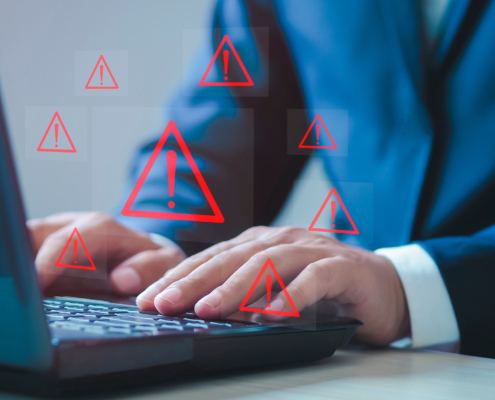 https://www.upfrontcs.com/wp-content/uploads/2025/07/System-hacked-alert-after-cyber-attack-on-computer-network.jpg
1250
2000
Abstrakt Marketing
/wp-content/uploads/2023/08/Upfront-Logo.svg
Abstrakt Marketing2025-07-02 06:39:032025-07-09 10:03:38The Cost of a Cybersecurity Breach
https://www.upfrontcs.com/wp-content/uploads/2025/07/System-hacked-alert-after-cyber-attack-on-computer-network.jpg
1250
2000
Abstrakt Marketing
/wp-content/uploads/2023/08/Upfront-Logo.svg
Abstrakt Marketing2025-07-02 06:39:032025-07-09 10:03:38The Cost of a Cybersecurity Breach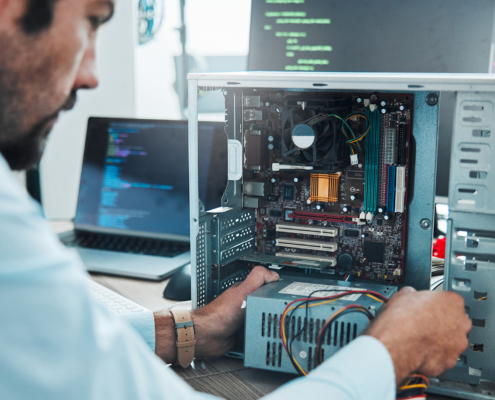 https://www.upfrontcs.com/wp-content/uploads/2025/06/5-Warning-Signs-That-Your-Business-Hardware-Is-Holding-You-Back.jpg
1250
2000
Abstrakt Marketing
/wp-content/uploads/2023/08/Upfront-Logo.svg
Abstrakt Marketing2025-06-03 13:39:472025-07-09 10:03:38Signs That You Need IT Hardware Upgrades
https://www.upfrontcs.com/wp-content/uploads/2025/06/5-Warning-Signs-That-Your-Business-Hardware-Is-Holding-You-Back.jpg
1250
2000
Abstrakt Marketing
/wp-content/uploads/2023/08/Upfront-Logo.svg
Abstrakt Marketing2025-06-03 13:39:472025-07-09 10:03:38Signs That You Need IT Hardware Upgrades https://www.upfrontcs.com/wp-content/uploads/2025/06/The-Hidden-Costs-of-Outdated-IT-Hardware.jpg
1250
2000
Abstrakt Marketing
/wp-content/uploads/2023/08/Upfront-Logo.svg
Abstrakt Marketing2025-06-03 13:29:382025-07-09 10:03:39The Hidden Costs of Outdated IT Hardware
https://www.upfrontcs.com/wp-content/uploads/2025/06/The-Hidden-Costs-of-Outdated-IT-Hardware.jpg
1250
2000
Abstrakt Marketing
/wp-content/uploads/2023/08/Upfront-Logo.svg
Abstrakt Marketing2025-06-03 13:29:382025-07-09 10:03:39The Hidden Costs of Outdated IT Hardware