 https://www.upfrontcs.com/wp-content/uploads/2025/07/Computer-Service-And-Pc-Online-Assistance.jpg
1250
2000
Abstrakt Marketing
/wp-content/uploads/2023/08/Upfront-Logo.svg
Abstrakt Marketing2025-07-10 13:16:372025-07-11 10:03:45How a Technology Hardware Refresh Saves You Money
https://www.upfrontcs.com/wp-content/uploads/2025/07/Computer-Service-And-Pc-Online-Assistance.jpg
1250
2000
Abstrakt Marketing
/wp-content/uploads/2023/08/Upfront-Logo.svg
Abstrakt Marketing2025-07-10 13:16:372025-07-11 10:03:45How a Technology Hardware Refresh Saves You MoneyA Comprehensive Guide to Password Protection
For any business, password protection is essential for protecting customer data and other sensitive information. Recently, many have trusted the service called LastPass to store and manage company passwords. Unfortunately, this has not stopped issues from occurring.
In this article, we’ll take a look at the importance of password security and provide a step-by-step guide to conducting a comprehensive assessment. We’ll also explore the benefits of working with a managed service partner and discuss some of the recent issues that occurred with the password manager LastPass. Here’s what you need to know:
Password Protection Issues With LastPass
Password protection is essential even for companies as big as LastPass, which allows businesses to store and manage their passwords in one secure location. While password managers are an efficient way to protect your data and ensure your team members can access the right resources, they are not immune to cyber attacks.
Recently, a breach of LastPass exposed the credentials of around 4 million users. The company also recently suffered from a vulnerability in its browser extension, which allowed malicious websites to steal user data. To ensure events like these do not happen again, IT professionals must take steps to protect their information even when using secure password managers. Here are a few ways to do that:
- Encrypt your passwords before storing them. This ensures they remain secure even in the case of a breach.
- Update your password management software regularly. Software updates typically include revised security protocols that protect against emerging threats.
- Use strong passwords. Craft a password that prioritizes length and randomness. Use capital letters, lowercase letters, and special characters, and avoid common words and phrases.
- Opt in to multi-factor authentication. MFA requires you to provide more than just your login credentials to access your account, providing an extra layer of security.
- Monitor account activity. Consistent monitoring allows you to detect any suspicious activity or potential threats within your account before they can wreak havoc.
The Risks of Inadequate Password Protection
Many businesses make the mistake of believing their data is safe simply because they use passwords to protect it. However, relying on a single password or using weak or easily guessed ones can expose you to serious risks. Cybercriminals are getting increasingly sophisticated in their methods, meaning that any company which does not have comprehensive password protection is at risk of suffering a data breach.
If you’re are interested in boosting your company’s password protection, also be sure how to identify different types of cybersecurity attacks.
A Step-By-Step Security Assessment Guide
As businesses become more digitally connected and vulnerable to data breaches, it is increasingly essential for them to protect their networks with strong passwords. A secure policy is vital to keeping digital assets safe and minimizing the risk of a data breach or cyber attack. Here is the complete step-by-step security assessment:
Identifying Weak Passwords
People often use the same password for multiple accounts or services across your business’s network or applications, making it easy for hackers to access sensitive information if one is compromised. To prevent this from happening, businesses should invest in solutions such as password management services.
Password Management Services
Password management services provide a convenient way for businesses to create complex passwords without having to remember all of them individually. These solutions typically come with features like automated generation capabilities and centralized storage options, which allow users to easily share credentials within an organization without compromising security or convenience.
Multi-Factor Authentication
To keep prying eyes from accessing your information, multi-factor authentication (MFA) requires an extra form of identification, such as a biometric scan, token, or code from your phone. This added security step helps protect sensitive data by requiring user input every time, instead of relying on guessable passwords or stolen credentials. Businesses can also adjust authentication settings based on scenarios to decide who is allowed access at any given time.
Data Access Audits and Logging
Auditing data access and keeping logs are invaluable for monitoring user behavior on networks and apps to detect any suspicious incursions. By examining logins and logouts over a period of time, you can quickly spot any abnormalities that may indicate someone is attempting to gain illegal entry.
The Benefits of Working With Managed IT Services
Although it’s possible for businesses to manage their password systems in-house, working with an experienced managed service provider can provide additional benefits regarding both convenience and security. An MSP will be able to provide comprehensive monitoring services designed to detect any suspicious activity or breaches as soon as possible so that immediate action can be taken if required. They will also be able to provide expert advice on how best to configure your system for maximum security while still providing usability for users who need access but don’t necessarily require full administrator privileges.
Let’s run through a few specific benefits of working with a partner like Upfront Computer Solutions:
- Expertise: Managed service providers like Upfront Computer Solutions have a team of experts who specialize in password protection and can provide customized solutions to meet the unique needs of your business.
- Cost savings: Outsourcing can be more cost-effective than hiring an in-house team, as it eliminates the need for expensive hardware and software.
- 24/7 monitoring: A managed service provider can monitor your password protection system around the clock, ensuring any issues are quickly identified and resolved before they cause significant harm.
- Increased security: Working with a managed service provider can help ensure your passwords are strong and regularly updated, reducing the risk of data breaches and other security threats.
- Compliance: Managed service providers can help ensure your practices meet regulatory compliance standards, such as HIPAA or PCI DSS.
- Customized solutions: Managed service providers can provide customized solutions to meet the unique needs of your business, including multi-factor authentication, password policies, and employee training programs.
Work With Upfront Computer Solutions Today, the Best Managed IT Services in Utah for Password Protection
It’s not enough to depend solely on internal IT support to safeguard your business. With a reliable and well-versed Utah-based cybersecurity firm like Upfront Computer Solutions, you can sleep soundly with confidence that your organization is shielded from hackers. Contact the experts today for the best password protection support in the industry.
Related Postings
 https://www.upfrontcs.com/wp-content/uploads/2025/07/Computer-Service-And-Pc-Online-Assistance.jpg
1250
2000
Abstrakt Marketing
/wp-content/uploads/2023/08/Upfront-Logo.svg
Abstrakt Marketing2025-07-10 13:16:372025-07-11 10:03:45How a Technology Hardware Refresh Saves You Money
https://www.upfrontcs.com/wp-content/uploads/2025/07/Computer-Service-And-Pc-Online-Assistance.jpg
1250
2000
Abstrakt Marketing
/wp-content/uploads/2023/08/Upfront-Logo.svg
Abstrakt Marketing2025-07-10 13:16:372025-07-11 10:03:45How a Technology Hardware Refresh Saves You Money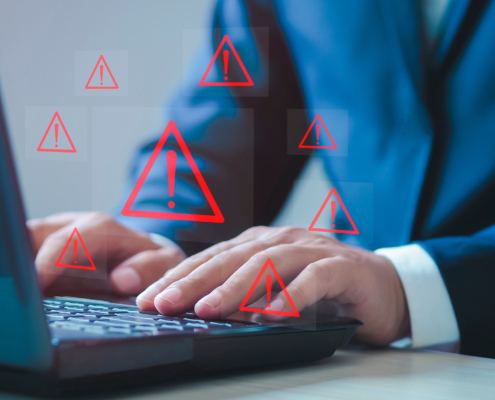 https://www.upfrontcs.com/wp-content/uploads/2025/07/System-hacked-alert-after-cyber-attack-on-computer-network.jpg
1250
2000
Abstrakt Marketing
/wp-content/uploads/2023/08/Upfront-Logo.svg
Abstrakt Marketing2025-07-02 06:39:032025-07-11 10:03:46The Cost of a Cybersecurity Breach
https://www.upfrontcs.com/wp-content/uploads/2025/07/System-hacked-alert-after-cyber-attack-on-computer-network.jpg
1250
2000
Abstrakt Marketing
/wp-content/uploads/2023/08/Upfront-Logo.svg
Abstrakt Marketing2025-07-02 06:39:032025-07-11 10:03:46The Cost of a Cybersecurity Breach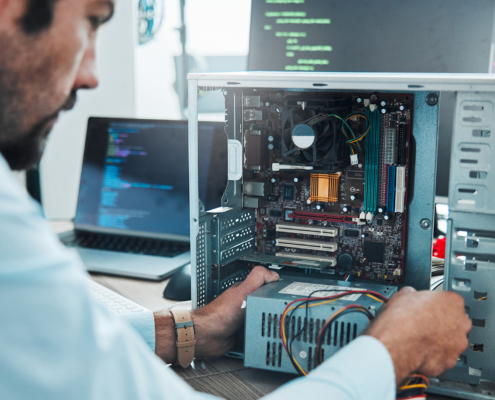 https://www.upfrontcs.com/wp-content/uploads/2025/06/5-Warning-Signs-That-Your-Business-Hardware-Is-Holding-You-Back.jpg
1250
2000
Abstrakt Marketing
/wp-content/uploads/2023/08/Upfront-Logo.svg
Abstrakt Marketing2025-06-03 13:39:472025-07-11 10:03:47Signs That You Need IT Hardware Upgrades
https://www.upfrontcs.com/wp-content/uploads/2025/06/5-Warning-Signs-That-Your-Business-Hardware-Is-Holding-You-Back.jpg
1250
2000
Abstrakt Marketing
/wp-content/uploads/2023/08/Upfront-Logo.svg
Abstrakt Marketing2025-06-03 13:39:472025-07-11 10:03:47Signs That You Need IT Hardware Upgrades