 https://www.upfrontcs.com/wp-content/uploads/2025/07/Computer-Service-And-Pc-Online-Assistance.jpg
1250
2000
Abstrakt Marketing
/wp-content/uploads/2023/08/Upfront-Logo.svg
Abstrakt Marketing2025-07-10 13:16:372025-07-11 10:03:45How a Technology Hardware Refresh Saves You Money
https://www.upfrontcs.com/wp-content/uploads/2025/07/Computer-Service-And-Pc-Online-Assistance.jpg
1250
2000
Abstrakt Marketing
/wp-content/uploads/2023/08/Upfront-Logo.svg
Abstrakt Marketing2025-07-10 13:16:372025-07-11 10:03:45How a Technology Hardware Refresh Saves You MoneyHow To Prevent a Cybersecurity Attack
Being online poses a number of risks to your business. Hackers and cybercriminals are constantly looking for ways to harvest and access your data to use it against you. Keep reading to find out what types of cybersecurity attacks are out there, and how your business can defend against them.
What Are the Dangers of Cybersecurity Attacks?
A lot of business functions revolve around the information sent and received online. Because of this, your information is constantly at risk of being stolen, corrupted, or compromised in some other way. Cybercriminals aim to use your personal data and information for their benefit. In the worst cases, this can result in identity theft, financial loss, or even a complete breakdown of your business.
Common Types of Cybersecurity Attacks
Cybersecurity attacks continue to grow more sophisticated each day. In order to protect yourself from these attacks, you have to know what’s out there already. Here are some of the most common types of cybersecurity attacks.
Malware and Ransomware Attacks
Malware is a general term used to describe malicious software that performs nefarious tasks on your computer, network, or server. Some strains create persistent access to a network, some spy on users to obtain credentials or other sensitive information, and still others exist to simply cause havoc.
Ransomware is the most commonly used type of malware. During this type of cyberattack, the malicious program forcefully encrypts your data, and this data remains encrypted until you pay a ransom for the decryption key.
Phishing Attacks
Phishing attacks are a form of social engineering that try to get you to reveal confidential information like your login credentials, PIN, or other personal information. In many cases, cybercriminals contact you through your email while pretending to be a reputable organization. Here, they’ll try to get you to click on a suspicious link or folder, which opens the floodgates for their malicious scripts.
There are a variety of sophisticated phishing attacks, such as spear phishing, whale phishing, and even vishing, otherwise known as voice phishing. Although phishing sounds like it’s easy to spot, these cybersecurity attacks can actually be very believable. In fact, in 2021 alone, social engineering attacks accounted for 30% of security breaches.
Distributed Denial-of-Service (DDoS) Attacks
Distributed denial-of-service attacks use multiple exploited devices to flood a server with unwanted traffic in the hopes of disrupting it or bringing it down. Hackers target devices within the Internet of Things, since their security protocols are often not very strong.
In these cybersecurity attacks, hackers aim to prevent information from traveling to its intended destinations, whether that be to or from your server.
Zero-Day Exploit Attacks
Zero-day exploit attacks occur when cybercriminals learn of a vulnerability within an operating system and exploit organizations that use them before there is a viable patch.
Brute Force and Dictionary Attacks
Cybercriminals also have access to software that allows them to perform a head-on assault on your account or network. In a brute force attack, the entire keyspace—letters, numbers, and symbols—is used to break down encryption keys or passwords. In short, these cybersecurity attacks use an algorithm to determine every possible combination of keys in order to decrypt your information.
Dictionary attacks are a form of brute force attack that are mainly used to crack your password. Like a standard brute force attack, dictionary attacks use an algorithm to determine all of the possible combinations for a passkey. However, instead of drawing from the entire keyspace, these attacks enter every word in the dictionary until the password is cracked. Dictionary attacks are less effective against passwords that have multiple words or include symbols.
Man-In-the-Middle (MITM) Attack
A man-in-the-middle attack is a cybersecurity attack that attempts to intercept information between two users. In these attacks, the hacker attempts to steal personal information or credentials.
MITM attacks have become less common now that most email and messaging systems employ end-to-end encryption. However, these attacks become more prevalent when you’re connected to public wifi networks, since they tend to not be very secure.
Upfront Computer solutions can ensure that your network is prepared for cybersecurity attacks ahead of time with vulnerability testing.
Cybersecurity Solutions that Prevent Cyber Attacks
Although cybercriminals use a variety of sophisticated methods to attempt to gain access to your data, you can prevent many forms of cybersecurity hacking with just a few tools.
Strong Passwords
A strong password is the first line of defense for your accounts, data, and personal information. Here are a few tips that will help you craft a strong password:
- Use at least 12 characters.
- Include numbers, symbols, capital letters, and lowercase letters.
- Don’t include common words, phrases, or personal information.
- Don’t use the same password across multiple accounts or locations.
Regardless of how strong your password is, you should also update it regularly. This can prevent it from becoming compromised. In order to keep track of all of your unique passwords, consider using a password manager.
Multi-Factor Authentication
Many applications offer–or even require–multi-factor authentication. In this defense mechanism, you are required to enter multiple pieces of information to access your account. Here are few common types of multi-factor authentication that help secure your account:
- Answering security questions
- Providing your PIN
- Entering a confirmation number sent via phone or text
- Using facial or fingerprint identification software
Multi-factor authentication fortifies your accounts and reduces the possibility of cyberattacks from occurring due to a breach in login credentials. Enabling it on any account or application that offers it can help you maintain peace of mind.
Up-to-Date Software
Keeping your software up to date is one of the best ways to prevent cybersecurity attacks. Hacking methods are constantly evolving, so it’s necessary that your software keeps pace. Up-to-date software can monitor your computer or network for abnormalities and prevent them from breaching your system. If possible, enable automatic updates for your application and software.
Firewalls
Installing a firewall is an easy way to protect your network from brute force attacks. When malicious scripts enter your network, the firewall will neutralize them before they can corrupt, steal, or encrypt your data.
Adequate Staff Training
Providing adequate cybersecurity training is crucial for preventing cybersecurity attacks. A well-trained team will use strong passwords, secure connections, and be able to spot phishing attempts.
Data Backups
Backing up your data doesn’t necessarily prevent cybersecurity attacks, but it is crucial for disaster recovery. If your data is breached, you’ll be able to avoid downtime and get your business back up and running swiftly if you have redundant data systems in place.
Manage Cybersecurity Threats With a Dedicated Service Provider
Clearly, there’s a lot of ground to cover in order to keep your network and devices secure, and it can be overwhelming to deal with on your own. To keep all of your most valuable assets safe, consider partnering with a dedicated managed services provider like Upfront Computer Solutions.
We provide a wide range of cybersecurity services, such as data backup and recovery solutions, remote monitoring, and managed network security. If you fear the countless types of cybersecurity attacks that hackers use to breach your system, contact us today. We’ll provide a customized solution for your business and help you maintain peace of mind while online.

Related Postings
 https://www.upfrontcs.com/wp-content/uploads/2025/07/Computer-Service-And-Pc-Online-Assistance.jpg
1250
2000
Abstrakt Marketing
/wp-content/uploads/2023/08/Upfront-Logo.svg
Abstrakt Marketing2025-07-10 13:16:372025-07-11 10:03:45How a Technology Hardware Refresh Saves You Money
https://www.upfrontcs.com/wp-content/uploads/2025/07/Computer-Service-And-Pc-Online-Assistance.jpg
1250
2000
Abstrakt Marketing
/wp-content/uploads/2023/08/Upfront-Logo.svg
Abstrakt Marketing2025-07-10 13:16:372025-07-11 10:03:45How a Technology Hardware Refresh Saves You Money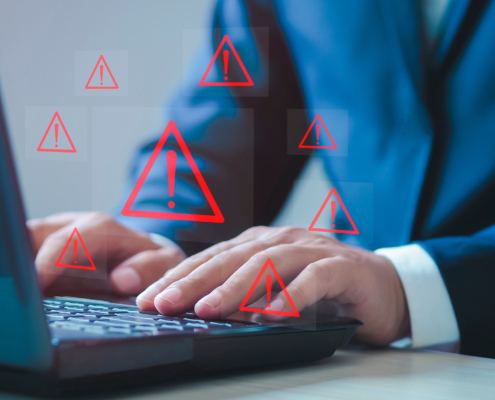 https://www.upfrontcs.com/wp-content/uploads/2025/07/System-hacked-alert-after-cyber-attack-on-computer-network.jpg
1250
2000
Abstrakt Marketing
/wp-content/uploads/2023/08/Upfront-Logo.svg
Abstrakt Marketing2025-07-02 06:39:032025-07-11 10:03:46The Cost of a Cybersecurity Breach
https://www.upfrontcs.com/wp-content/uploads/2025/07/System-hacked-alert-after-cyber-attack-on-computer-network.jpg
1250
2000
Abstrakt Marketing
/wp-content/uploads/2023/08/Upfront-Logo.svg
Abstrakt Marketing2025-07-02 06:39:032025-07-11 10:03:46The Cost of a Cybersecurity Breach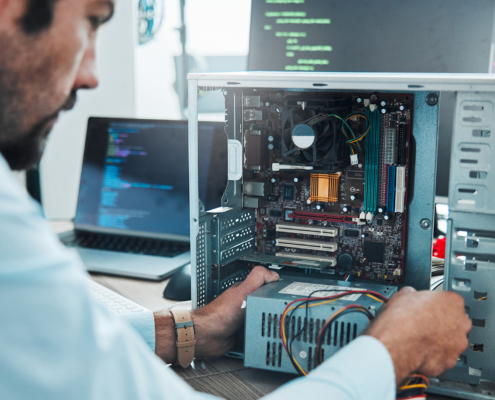 https://www.upfrontcs.com/wp-content/uploads/2025/06/5-Warning-Signs-That-Your-Business-Hardware-Is-Holding-You-Back.jpg
1250
2000
Abstrakt Marketing
/wp-content/uploads/2023/08/Upfront-Logo.svg
Abstrakt Marketing2025-06-03 13:39:472025-07-11 10:03:47Signs That You Need IT Hardware Upgrades
https://www.upfrontcs.com/wp-content/uploads/2025/06/5-Warning-Signs-That-Your-Business-Hardware-Is-Holding-You-Back.jpg
1250
2000
Abstrakt Marketing
/wp-content/uploads/2023/08/Upfront-Logo.svg
Abstrakt Marketing2025-06-03 13:39:472025-07-11 10:03:47Signs That You Need IT Hardware Upgrades